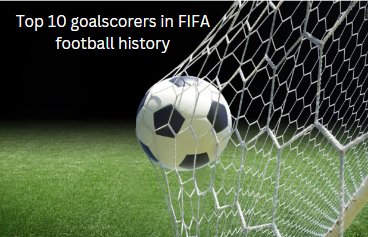Anchor ads will start appearing on wider screens, such as desktop
 |
| Anchor ads to show on such as desktop devices will start serving on wider screens |
Google AdSense Anchor ads new Update
Anchor ads, this ad format will start to appear on your sites on wider screens such as desktop devices.
You may see an increase in your anchor revenue.
The change will apply to all sites that have 'anchor' enabled in your AdSense account.
Anchor ads are the ads that appear on the top or bottom part of the website.
These ads are primarily run on mobile devices, but they can also be displayed on desktop computers,
Based on feedback from publishers using Anchor Ads, Google updated their anchor ads to support larger screen sizes. Google Ad experiments show that anchor ads work well on larger screens.
How to set up anchor ads on your website. We will show it through a few screenshots
Log in to your Google AdSense first.
 |
| Anchor ads to show on such as desktop devices will start serving on wider screens |
After logging in, click the Add button. Now you want to turn on Anchor ads on that site. There is a pen-like icon at the end of that site. Click on the icon\
 |
| Anchor ads to show on such as desktop devices will start serving on wider screens |
Then click on the ad formats button
 |
| Anchor ads to show on such as desktop devices will start serving on wider screens |
If the anchor ads button is off, turn it on. Now click on the Apply to Site button. Your work is complete.