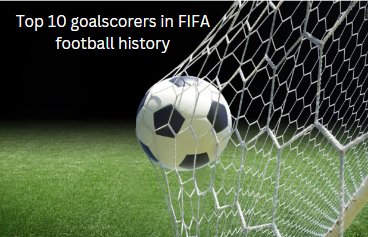How to Add Your Home and Office to Google Maps 2023
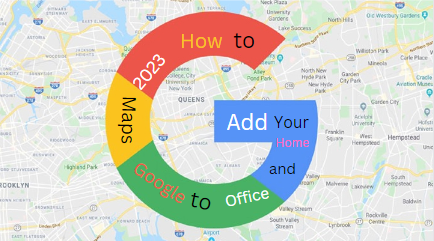 |
| How to Add Your Home and Office to Google Maps 2023 |
Due to the development of technology, the quality of life has become so easy, if you want to go to an unfamiliar destination, you can check in advance with the help of Google Maps - distance, time and route.
Someone has added the address of the place you are searching for to Google Maps, so you can easily find it.
However, many times the addresses of many important institutions are not included in Google Maps. In that case anyone can add any office and shop to the map. How to add address to Google Maps - Google Analyst
How to add location
1. First, launch the Google Map app on your smartphone. But must have Google account login on the smartphone.
2. After launching the Google Maps 2023 app, click on the plus icon from the contribution option. Now click on Add Place above.
3. After that, in the above name cell, the name of the office or organization you want to add should be given. Now select from the category below. For example, select the store option to add a store.
4. Then click below to add location photo, mobile number, closing and opening hours (office, shop and school hall).
5. Click on Save with the required information and the work is done.
6. Click the send icon above to add the location to the map. After that, you will be notified in an email that your address will be reviewed and added to Google Maps within the next 24 hours. However, it will not take 24 hours for the address to be added.
How do you add home and work to Google Maps?
Set your home or business address.
1. Launch the Google Maps 2023app on your Android phone or tablet.
2. Select Saved. Tap Labeled in the "Your lists" section.
3. Select either Home or Work.
4. Type in the address.
How do I add my office location in Google Maps?
Add your company to Google Maps 2023.
1. In the search bar, type in your address. Click Add your business in the Business Profile section on the left.
2. Right-click on any point on the map. Then, click Add your company.
3. In the upper left corner, click Menu. Include your company.
How do I change my home and work location in Google Maps?
In the upper-right corner, tap your picture or initials. Go to Settings > Home or Work > Edit. Next to your current address, tap the overflow () menu. Choose Edit home.