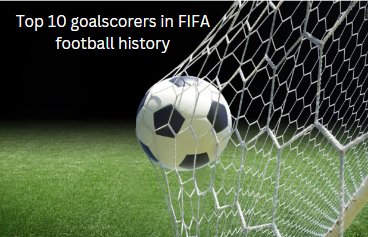Best keyboard shortcuts 2023
 |
Use of 100 shortcuts of computer keyboard 2023, computer keyboard, use of computer keyboard, key board function, key board picture, what is the function of keyboard, what is the function of which button of keyboard, keyboard typing, Vijay keyboard introduction and use
100 Shortcuts Using Computer Keyboard Keyboard is the main input device of computer. Keys are printed on keyboard keys.
Press or hold down one or more keys to create a symbol. After the invention of mouse, touchscreen, pen, voice recognition, keyboard is the most widely used and versatile input device. So for quick good work, 100 shortcuts of computer keyboard are given.
Use of computer keyboard
> F1: Help (Help).
> F2: Rename selected file.
> F3: Find file.
> F4: Move file to another folder.
> F5: Refresh current window.
> F7: Open the Word/Excel document spelling dialog.
> F10: Launch menu bar.
> CTRL+C: Copy.
> CTRL+X: Cut.
> CTRL+V: Paste.
> CTRL+Z: Undo.
> CTRL+B: Bold characters.
> CTRL+U: Underline characters.
> CTRL+I: Italicize characters.
> CTRL+K: Open the Hyperlinks dialog.
> CTRL+ESC: Open Start menu.
> CTRL+Home: Go to the beginning of the document.
> CTRL+End: Go to the end of the document.
> CTRL+SHIFT+ESC: Task Manager.
> CTRL+TAB: Move from one window of a program to another.
> CTRL+F4: Close a program with multiple document interfaces.
> CTRL+A: Select all items in a folder.
> SHIFT+ DELETE: Delete files directly.
> SHIFT+ right click: menu with additional shortcuts.
> SHIFT+ double click: Alternate default command.
> SHIFT+F10: Shortcut menu for selected item.
> SHIFT: Hold it down to stop autorun.
> SHIFT+ Windows Logo + M: Undo minimize.
> Home: Go to the beginning of the current line.
> End: Go to the end of the current line.
> ALT+ F4: Close the program.
> ALT+TAB : Go to another running program (hold ALT and press TAB to see all programs).
> ALT+ SPACE: View the main window's system menu.
> Windows Logo + L: Lock the computer.
> Windows Logo + M: Minimize all programs.
> Windows Logo+F: Find Files or Folders.
> Windows Logo+V: Launch Clipboard.
> Windows Logo+K: Launch the Keyboard Properties dialog box.
> Windows Logo+I: Launch Mouse Properties dialog box.
> BACKPACE: Go to previous folder, (previous page in case of internet browser
What are 100 Shortcuts?
Here are some important shortcut keys for computer
WORD® Shortcut Keys.
> Ctrl + A Select all content on the page.
> Ctrl + B Bold highlighted selection.
>Ctrl + C Copy selected text.
>Ctrl + X Cut selected text.
>Ctrl + N Open new/blank document.
>Ctrl + O Open options.
>Ctrl + P Open the Print window.
What are the 12 functions?
A computer keyboard's function keys or F-keys, labeled F1 through F12, are keys that have a special function defined by the operating system or by the currently running program. They can be combined with the Alt or Ctrl keys.
What is F1 to F12?
> F1 to F12: Time-saving function key shortcuts you need…
> F1 - Opens the help screen for almost every program.
> F2 - Allows you to rename a selected file or folder.
> F3 - Opens a search feature for the currently active application.
> F4 - Alt + F4 closes the active window.